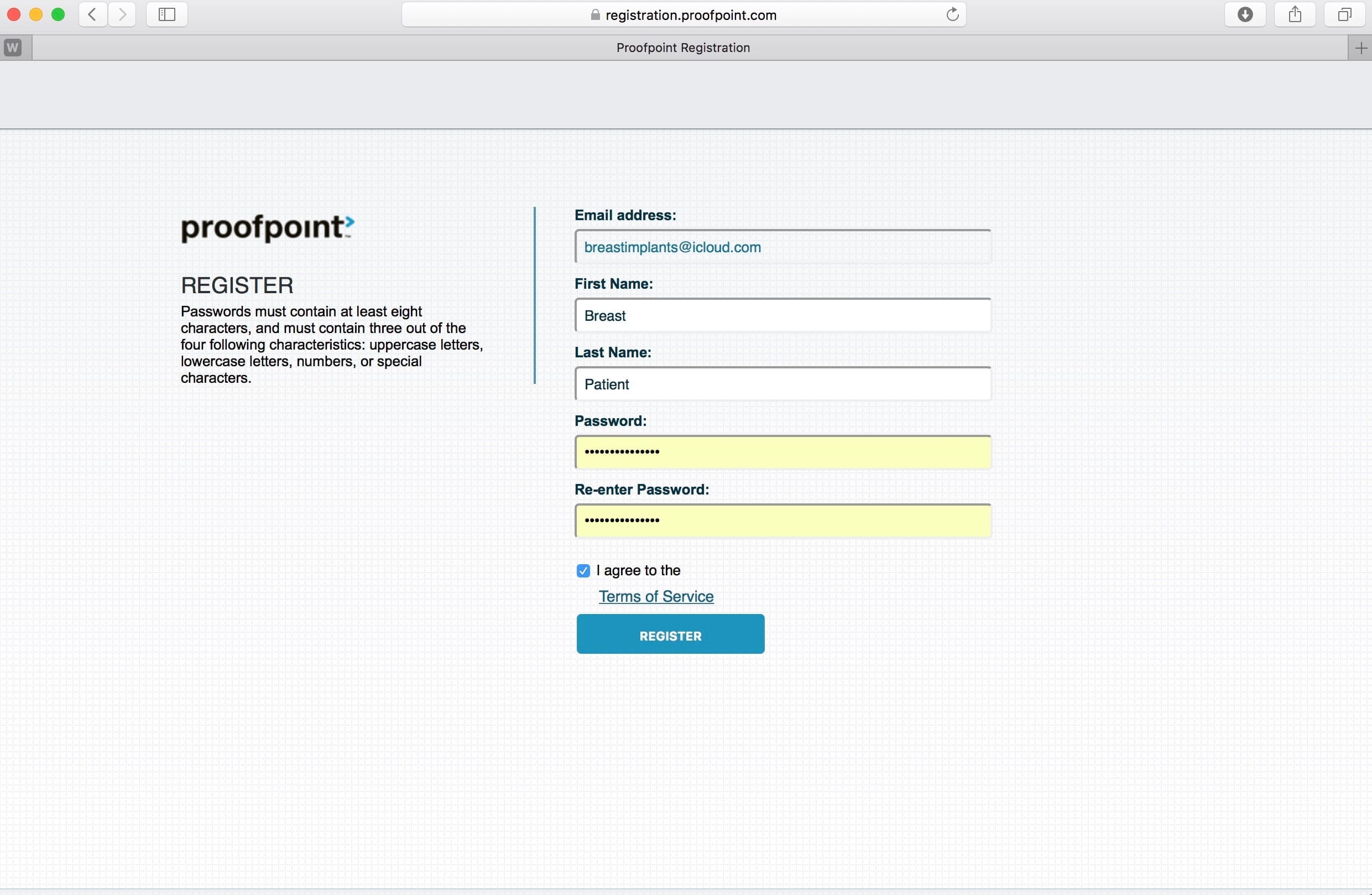Many patients these days find email a very convenient way to communicate with me and with my office. I try to make myself very accessible to my patients and email makes this easy. The problem with email is that it is not secure and with all of the predators out there looking to steal your personal information, email becomes a problem. The solution used by many physician’s offices, lawyers, and financial institutions is to use encrypted email. Encrypted email makes sure that if someone intercepts your email while in transit to your device, they cannot read it without a separate password. This adds a step or two to reading email, making things less convenient, but keeps things safe.
The email encryption company that I use is Proofpoint, which encrypts at a very high level of protection used by many financial institutions. Logging in and accessing your email is somewhat intuitive, but I will explain it here with pictures in a step by step fashion.
When I send out an email to a patient, she (or he) will receive an email that looks like this:
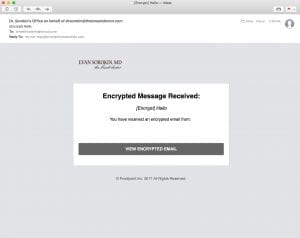
This email opens like a regular email and has a link which opens to a browser from Proofpoint:

Simply enter your email address in the email field:

And this will take you to a new user registration page:
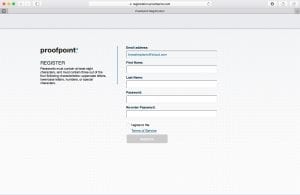
Simply enter your info and make up a password that you will need whenever you retrieve email so please make it something you’ll remember.
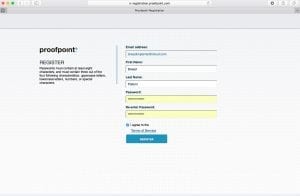
One more step as it sends you a confirmation email:

Verify that this is your email:
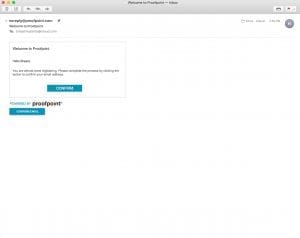
Now this confirms that you have registered successfully.

Log in and you can read your email:
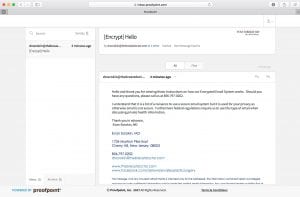
Now you can read and reply as desired:
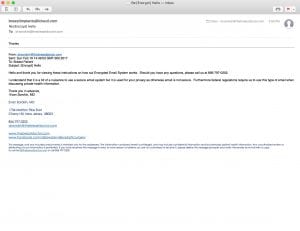
I’ll receive your response and can reply as needed. If so, you’ll receive another email stating you have a secure email. This is much easier to open, since you already have registered for the system.
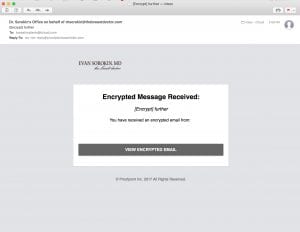
When you click on this email link, the browser will take you to Proofpoint where you just enter your email address and password from earlier!

Entering your password opens your email. If you forget your password, there is a forgot password link.
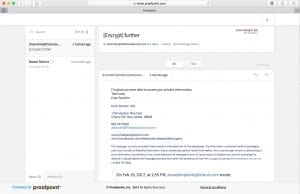
So, this is the system. Any questions please call 856-797-0202. When we have general email like news and email for general patient news we will send unsecure; however whenever your private information will be in an email we must use this system.
I hope that this little tutorial helps! -Evan Sorokin, MD